Cold Weather School Closings
July 31, 2020
Source:vignettes/articles/cold_weather_shcool_closings.Rmd
cold_weather_shcool_closings.RmdBecause of low temperatures education authorities decided to suspend classes in public and private schools in some parts of Mexico City on Wednesday January 31, 2018. We will download and graph the daily morning hourly temperature and compare the days of January 30 and 31 with the rest of the month.
Data Aquisition
We use the get_station_month_data function to download hourly temperature data for the month of January.
## Auto-install required R packages if (!require("pacman")) install.packages("pacman") pacman::p_load(aire.zmvm, dplyr, ggplot2, lubridate) # Download hourky (HORARIOS) temperature (TMP) data for January 2018 jan <- get_station_month_data("HORARIOS", "TMP", 2018, 1) #> Warning: Temperature (TMP) was rounded to the nearest integer, in some #> circumstances (i.e. not recent data) you can download data accurate to one #> decimal point using the `get_station_data` function. See the documentation #> for more information.
Here’s what the data we downloaded looks like:
| date | hour | station_code | pollutant | unit | value |
|---|---|---|---|---|---|
| 2018-01-01 | 1 | ACO | TMP | °C | 11 |
| 2018-01-01 | 2 | ACO | TMP | °C | 11 |
| 2018-01-01 | 3 | ACO | TMP | °C | 10 |
| 2018-01-01 | 4 | ACO | TMP | °C | 9 |
| 2018-01-01 | 5 | ACO | TMP | °C | 8 |
| 2018-01-01 | 6 | ACO | TMP | °C | 7 |
| 2018-01-01 | 7 | ACO | TMP | °C | 6 |
| 2018-01-01 | 8 | ACO | TMP | °C | 6 |
| 2018-01-01 | 9 | ACO | TMP | °C | 7 |
| 2018-01-01 | 10 | ACO | TMP | °C | 9 |
Data Cleaning
After acquiring the data all that’s left to do is to clean the data. Note that since it is winter daylight saving time doesn’t apply.
temp_morning <- jan %>% mutate(day = day(date)) %>% # Kids were on vaction until the 6th and only go to school during weekdays filter(hour %in% c(5:11) & day > 6 & wday(date)) %>% mutate(hour = factor(hour, levels = c(5:11))) # The school suspension was announced on the afternoon of January 30 temp_morning$color <- "other school days" temp_morning$color[which(temp_morning$date == "2018-01-30")] <- "Jan 30-31" temp_morning$color[which(temp_morning$date == "2018-01-31")] <- "Jan 30-31" # remove the stations that didn't report data during January 30-31 temp_morning <- temp_morning %>% group_by(station_code) %>% filter(sum(value[date == "2018-01-30"], na.rm = TRUE) > 0 & sum(value[date == "2018-01-31"], na.rm = TRUE) > 0) %>% ungroup() %>% na.omit() # reorder the data so the facets with the lowest temperatures # come first temp_morning <- mutate(temp_morning, station_code = reorder(station_code, value, min, na.rm = TRUE))
Plot
ggplot(temp_morning, aes(hour, value, group = day, color = color)) + geom_line(alpha = .8, size = .7) + facet_wrap(~ station_code) + scale_colour_manual("day", values = c("#542788", "#fdb863")) + scale_x_discrete(breaks = c(5, 8, 11), labels = c("5:00 AM", "8:00 AM", "11:00 AM")) + xlab("hour") + scale_y_continuous(breaks = c(0, 10, 20), minor_breaks = c(5, 15)) + ylab(expression(paste("temperature [",degree,"C]"))) + ggtitle("Daily morning temperatures in Mexico City during January 2018, by station", subtitle = "Data only includes school days during January\nSource: SEDEMA") + theme_bw() + theme(axis.text.x = element_text(angle = 80, hjust = 1), legend.position="top")
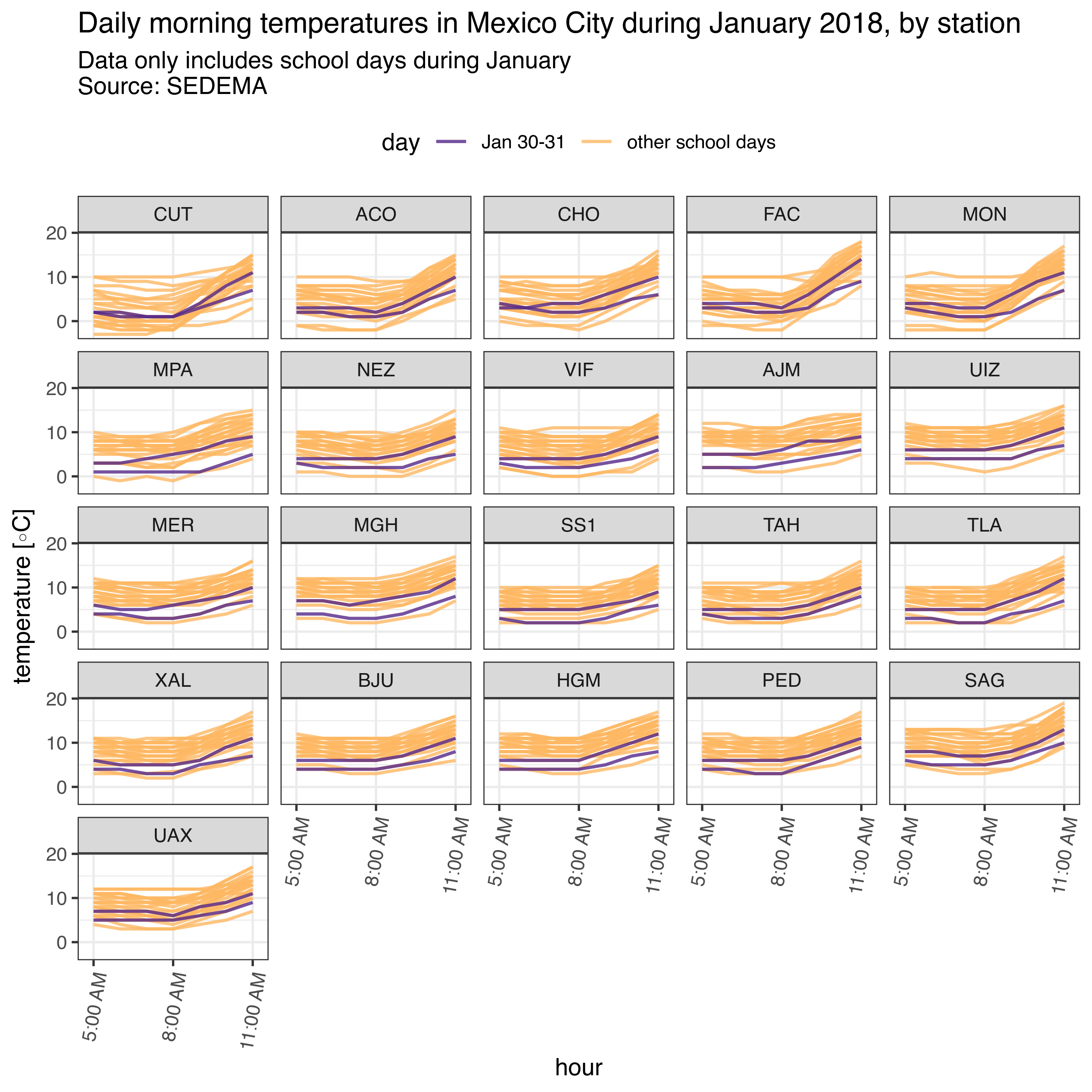
January Temperatures in 2018, by day